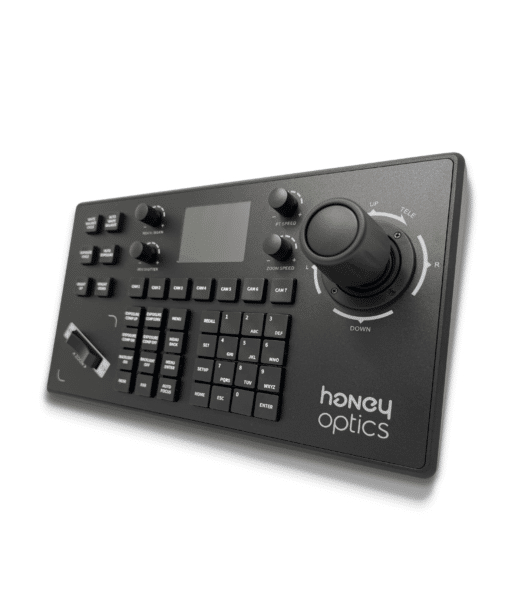PTZ Camera For Church Live Streaming
Today’s sermons are brought to congregation members worldwide with the introduction of PTZ cameras for live-streaming church events. Congregation members can still remain a part of their churches and attend events even when they’re:
- Overseas
- Sick
- Otherwise unable to attend
Churches are often overwhelmed with their streaming options and the endless choices that they have when choosing a camera.
PTZ cameras for churches are one of the best options available. Let’s see why.
Where to install a PTZ camera in your Church?
Benefits of PTZ Camera For Church Live Streaming
PTZ cameras for churches have many benefits that make them a great option for growing and well-established churches, such as:

Remote control options
make operation fluid

Multiple mounting options
and easy to conceal

Cameras may be connected singularly
or as part of a larger network

Zoom options make it easy
to focus on a priest or pastor

Software options include
presets for greater control
When you choose PTZ cameras for a place of Worship, you’re opting for a camera setup that can grow and adapt to your church.
What Does A PTZ Camera Look Like in a Church?
PTZ cameras fo Churches are often discreet. Most churches opt for recessed cameras that shield the camera from members and look 100% natural. However, other churches choose to place their cameras on:
- Ceilings
- Walls
- Poles
You can opt for a unique install that matches the look and feel of your church, too. Work with a design team to create the look you desire because there are many options available.
How To Choose the Best PTZ Cameras For Church and Houses of Worship?
A PTZ for church use, also known as a Pan Tilt Zoom camera for Church, is difficult to choose if you don’t have experience with these cameras already. However, choosing the best camera means being able to answer a few key questions:
Space and size will matter. Do you want long-range views and up-close views of the pastor’s face? If so, multiple points of view are necessary. Thankfully, you can connect multiple cameras to one network and operate them properly.
Cameras offer different connection options. Broadcasting and streaming setup knowledge will come into play here. You can choose HDMI, IP, USB and more. USB connections have short ranges, while SDI connections can go 1,000 feet without losing video quality. HDMI works well up to 50′ without needing additional extenders.
For example, if you prefer extreme close-up options, you may want a 20X PTZ camera over a lesser zoom option.
Of course, you’ll need to take time to understand your control options and budget. Your budget should be the first thing that you determine so that you have a complete understanding of how much you can spend on your setup.
Due to the wide range of PTZ camera options, you’ll find cameras that fit into most budgets.
How To Control PTZ Camera For Church? Control Options
A remote-control camera for church is the best option for most communities because it allows video teams flexibility. If musicians are on stage or you have special guests, the right control option will allow you to easily zoom in on these key individuals.
While there are many control options to choose from, the most common include:

IR remote
When you need close-range camera control, IR remote controls are ideal. These remotes are easy to use and work best with mounted camera setups. However, you need to choose a location with a lot of natural or artificial light to capture the best possible images.

Joystick
If you’re operating a camera over a local area network, joysticks work best.

Software
Many advancements in PTZ camera control have opened up the option to use software to control PTZ cameras for church live-streaming. This software empowers video production teams by allowing them to click and point to change camera views and even create camera presets. Presets allow for rapid changes in video capture and are a great option for larger churches where a lot of activity may be occurring at once.
You’ll even find that some cameras come with apps that make it easy to control PTZ cameras from anywhere in the church. Tablets or even smartphones can control the cameras through apps.
Where Is the Best Place to Install PTZ Cameras In Churches? Location Options
Even if you invest in the best PTZ cameras for church live streaming, your stream’s quality will suffer if you don’t put your cameras in the right locations.
Some of the most common locations and mounting options for PTZ cameras include:
Walls
A wall-mounted camera is most popular, and this allows people to have a unique perspective of a church’s viewing area. The wall-mounted camera location is one of the most popular, with options to have views of people standing, views from balconies and more.
Ceiling
The ceiling-mounted camera provides overhead and angled views that help capture the service from start to finish.
Pole
The pole-mounted option is one of the most popular and sits at least 10 feet below a vaulted ceiling. These cameras are good for larger churches and offer the best overall view unless you choose the ceiling-mounted option.
Recessed
Using recessed cameras is another good option that allows you to hide the camera away. Church members won’t realize the camera is in place, and you can maintain the natural feel of the church as a result.
You’ll need to determine which install location is best for your church. Often, churches choose to provide multi-view options, such as a ceiling camera and a wall-mounted camera to provide members with the right viewing option for them.
If you can’t decide on the right option for your camera location, send a survey to members of your congregation to find the right position for them.
Churches that want to begin live-streaming events can do so with the best PTZ cameras. We hope that the guide above helps you find ways to stream your most important events to members of your congregation worldwide.