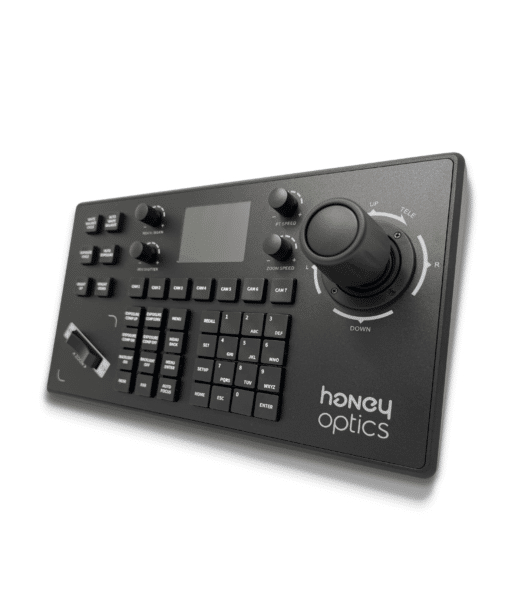Articles
What Do You Need to Start Streaming with a PTZ Camera?
If you have a PTZ camera and want to start live streaming, you may not know where to begin. What do you need to stream on YouTube, Twitch or Facebook? What other equipment do you need to invest in? What should your setup look like?
This guide will walk you through everything you need to start streaming with your PTZ camera.
Checklist of Equipment
What equipment do you need to be a streamer? Streaming has become more popular and competitive, so the equipment list keeps growing.
Here’s what you need to start streaming:
- A live streaming device, preferably a computer. You can use a smartphone or tablet, but a PC or laptop with a faster processor is preferred to reduce lag and ensure high-quality video.
- A PTZ camera. You’ll need a quality PTZ camera to get started with livestreaming. Ideally, your camera should be able to stream in 4K or high-definition at the very least. Also, depending on your setup, you may need a tripod for your camera.
- Microphone. Some cameras have built-in microphones, but an external one will almost always be superior in quality. If you’re streaming a big event, you may need to buy condenser microphones and a sound mixer.
- Wired internet connection. A wired connection will ensure the fastest speeds and keep lag to a minimum.
- Lighting. No matter whether you’re streaming games, vlogging, or a big event, lighting is essential. The audience needs to see you clearly.
- Software or server. Software is the simplest solution for beginners. Some streamers have their own servers for truly high-definition video and audio. To get started with streaming, the software will suffice.
Choose the Perfect PTZ Camera
Picking Your Streaming Software
To start streaming, one of the first things you’ll need to do is choose your streaming software. There are many options out there. Some are free, while others are pricey.
OBS, or Open Broadcaster Software Studio, is one of the most popular options for streaming software because it’s free and open-source. It works on PCs, Macs, and Linux. The only drawback is that there’s no official support team because the community develops it.
If you’re just getting started and on a tight budget, OBS is still a good option and will allow you to spend more on your equipment and setup. Once you advance with your streaming, you can purchase the software if you feel that it’s necessary.
If you have a larger budget, professional, high-end live streaming software will be your best option.
Streaming Setup for Beginners
Your live streaming equipment setup will depend greatly on what type of live streaming you plan on doing. For example, if you have a YouTube news show, your setup will be much different from a person streaming on Twitch.
A few of the many tools and equipment that will be necessary to make your streaming successful are:
- Camera: A PTZ camera is one of the leading options. With the addition of 4K, you can be confident that these cameras can advance with your stream as it grows.
- Microphone: High-quality audio is a must-have for every stream. You need to invest in a good microphone, whether a high-end USB microphone or something else.
- Lighting: Finally, you must consider your lighting, too. The proper lighting will make your space look professional and enhance the overall video quality.
Of course, your setup will also vary depending on your use case.
Live Streaming Use Cases
Streaming tools are being used across a wide range of industries. You can use live streaming for:
- gaming;
- live sports;
- meetings;
- religious events;
- weddings;
- training;
- so much more.
With the rise of 5G, we expect to see more uses for live streaming than ever before in the near future.
Tips for Successful Live Video Streaming
If you want to start a live stream and for it to be a success, the following tips can help:
- do a test run of all equipment to make sure that it runs well;
- prepare for issues, document them, and learn;
- create a streaming space that can be left alone after being set up.
Churches, education institutions, and others will want to take their time reviewing their setup and doing test runs. Issues will occur with most streams, but you can adapt and change in the future.
Streaming with PTZ cameras offers you the high-end video that your audience demands with the pan-tilt-zoom technology necessary to make every stream professional.