Articles
Controlling PTZ Cameras
PTZ cameras offer many benefits, including the ability to livestream in 4K with ease. In addition, having the ability to pan, tilt and zoom will make your production more professional. However, some people are intimidated by PTZ cameras because they assume they’ll be challenging to control.
Controlling PTZ cameras is easier than you think. With more options for controls, these cameras are convenient and easy to use. Let’s take a closer look at how to control a PTZ camera.
How to Control PTZ Camera Remotely
A remote control pan tilt zoom camera can be controlled via a special remote called a PTZ Keyboard or PTZ Joystick. This Keyboard or Joystick allows you to control the camera’s features and functions with the press of a button, including:
- Tilt
- Pan
- Zoom
- Focus
- Image adjustments so such as brightness
- Color Balance
- Iris
- Shutter
- And more
This joysticks are ideal for live streaming, and they make it easy to control each camera’s functions. Simply connect your cameras via Ethernet ports or use a dedicated RS232 cable and connect to the camera and controller, and you’re ready to get started.
Choose the Perfect PTZ Camera
How to Control PTZ Camera With Joystick
Some users prefer joystick keyboard controls for their PTZ cameras because the joystick movement feels more natural. Honey Optics cameras have a serial or LAN port to connect to joystick controllers for easy, intuitive camera controls.
Joystick controllers are like giant remotes. Along with the joystick itself, they also have buttons and knobs that give you more control over your camera’s functions and can take your production to the next level.
These controllers can have a wide range of functions, but some of the most common include:
- Presets
- Focus (auto, focus +/-, lock/unlock)
- White balance
- Exposure
- Brightness
- Camera on/off
- Camera switching
- Zoom (tight-wide)
In many cases, you can also control the speed of the zoom to create your desired effect. Of course, the joystick allows you to quickly and easily control the pan and tilt functions of the camera.
Here’s how to connect PTZ camera to joystick:
OPTION 1:
If your cameras are IP/LAN connected then go with an IP joystick. Connect your ethernet cable to the LAN port on the joystick.
In the joystick settings add the IP addresses of all the cameras on your network.
OPTION 2:
First, connect an RS-232 cable to the serial port on the controller and camera.
For a multi-camera setup, link cameras together (camera 2 connects to camera 1, camera 3 connects to camera 2, and so on).
Control Pan Tilt Zoom Cameras With PC
You can also control your PTZ camera using your PC. Using a PC to control your cameras will give you more options and allow you to see what each camera is seeing.
Here’s how to control a PTZ camera with a PC:
- Download and install the appropriate software for your camera. You can download Honey Optic’s software here.
The software’s interface will allow you to control the camera’s functions, including:
- Tilt
- Zoom
- Pan
- Focus
You may also be able to adjust the speed for each of the above settings. In some cases, you can reduce noise, adjust angles, and more.
Controlling PTZ Cameras Wirelessly
PTZ cameras can be controlled wirelessly as well. In this case, the controls are similar to PC software, but you’ll likely be using an app on your smartphone or tablet rather than your PC or laptop. The process is a little more complicated, however.
You’ll need to connect your cameras to your network and set IP addresses for each camera.
With the right tool, you can access your PTZ cameras remotely using any web browser or mobile device over any WiFi, LAN, or WAN IP network.
Rather than using a software program to control the cameras, you’ll use a web browser. However, like with a software program, you’ll be able to control the camera’s pan, tilt and zoom functions.
Controlling PTZ cameras isn’t as complicated as it sounds. Using a PC or over the network are the simplest ways to control your camera, but you can also use joysticks and remote controls if you prefer.








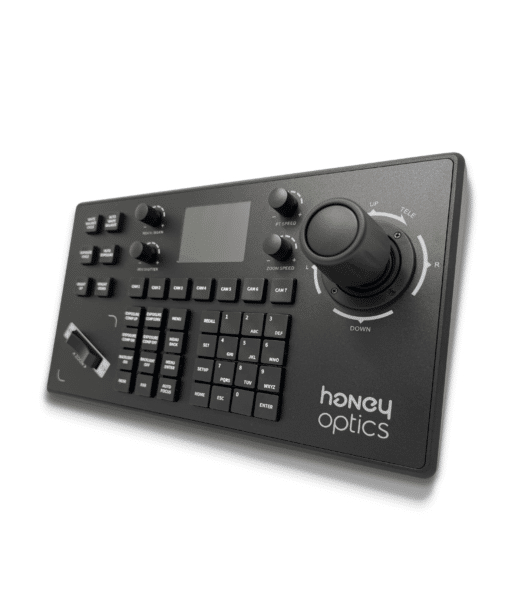


Interesting post, thanks for sharing.
link to your software leads to a 404 page