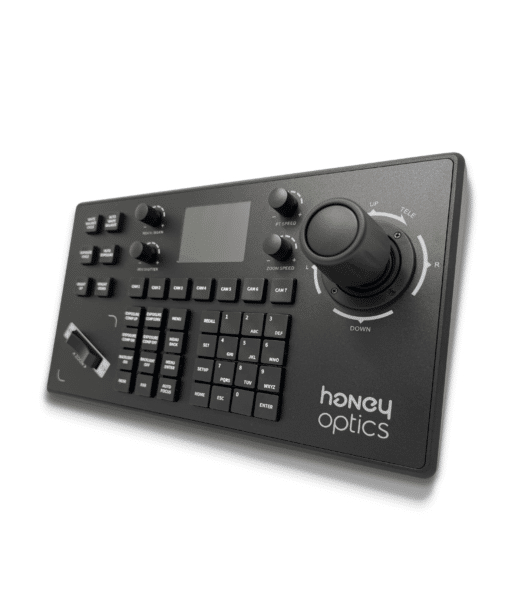Articles
How to Find the IP Address of PTZ Cameras?
Are you interested in how to find camera’s IP address because you understand that the address of the IP camera is required for remote viewing? It is really true that the webcam IP address allows you to reach the camera you need on the busy Internet that is full of different electrical gadgets.
For instance, installing a security camera in your vehicle is a fantastic way to keep a watch on your vehicle and reduce the risk of theft. In your own backyard, here’s how to do it! To begin, you’ll need to know the camera’s IP address. Once you’ve got it, you may use your mobile app to connect to the associated IP address. You’ll be able to see the camera’s live feed and interact with it from a distance.
Got interested? So, if your question is “How to find my IP camera tool?”, read our guide.
Built-in Windows Tools
Utilizing the Network and Sharing Center is another way that may be considered geeky but does not need the use of a command. Open the Control Panel and go to the “Network and Internet -> Network and Sharing Center” menu item to have access to it. After that, go to the left side of the screen and choose the option that says “Change adapter settings“.
Virtual adapters, such as those used by VPN services or virtualization software, are listed in the Network Connections box. Double-clicking (or double-tapping) the network adapter for which you wish to see the IP address will bring up that information.
This step will bring up the Status pane for the respective adapter. To see further information on that network adapter, such as its IPv4 and IPv6 addresses, choose the Details button and then click or press it on your device.
You will need to scroll through the list of particulars until you locate the IPv4 and IPv6 address fields, which are indicated down below.
When you are finished, you should close the windows that you just opened. If this method of how to find camera’s IP address does not suit you, continue reading.
Choose the Perfect PTZ Camera
Web Interface of the Router
Checking the “DHCP Clients Table” or the “Attached Devices” tab on the router setup software is yet another simple method of how to view IP camera that may be used to retrieve the IP address of your security camera. This page lists all of the IP addresses of the devices that are currently connected to the router. And by using the camera’s one-of-a-kind MAC address, you will be able to immediately determine the IP address that is assigned to the camera.
For instance, if you follow these instructions, you will have no trouble locating the addresses for the HoneyOptics PTZ cameras:
- First, you will need to input the IP address of the router’s gateway.
- Use the software that comes with the camera to check the MAC address of the IP camera.
- Locate the IP camera address using the camera’s MAC address by navigating to the WiFi settings page, then clicking on the DHCP server page.
Using Network Scanners
Locating the IP address of the security camera may be done in the most straightforward manner using this method.
Checking the Network tab of the software for the CCTV camera is the quickest and simplest approach to locate the IP address of the security camera (mobile app or PC client). On the network screen, all of the information about your camera’s IP address will be shown.
In most cases, obtaining the IP address of the CCTV security cameras just requires two simple actions. Generally, the steps on how to find camera IP are the following:
- Step 1: Install the free program that accompanies your PTZ cameras on your mobile device or personal computer.
- Step 2: Navigate to the device’s settings and then choose the tab labeled “Network Status” to locate the IP address of the security camera.
Finding an IP Address via Software
The internet is home to a plethora of IP PTZ camera address scanners and finders. For instance, Fing (for mobile devices) and the Advanced IP Scanner (for PCs) are both capable of scanning all of the devices that are linked to the WWW and displaying the IP addresses, MAC addresses, and manufacturers for all of the devices.
You now understand how to find camera’s IP address. Choose the most suitable option that will suit you. Do not be afraid of experimenting!