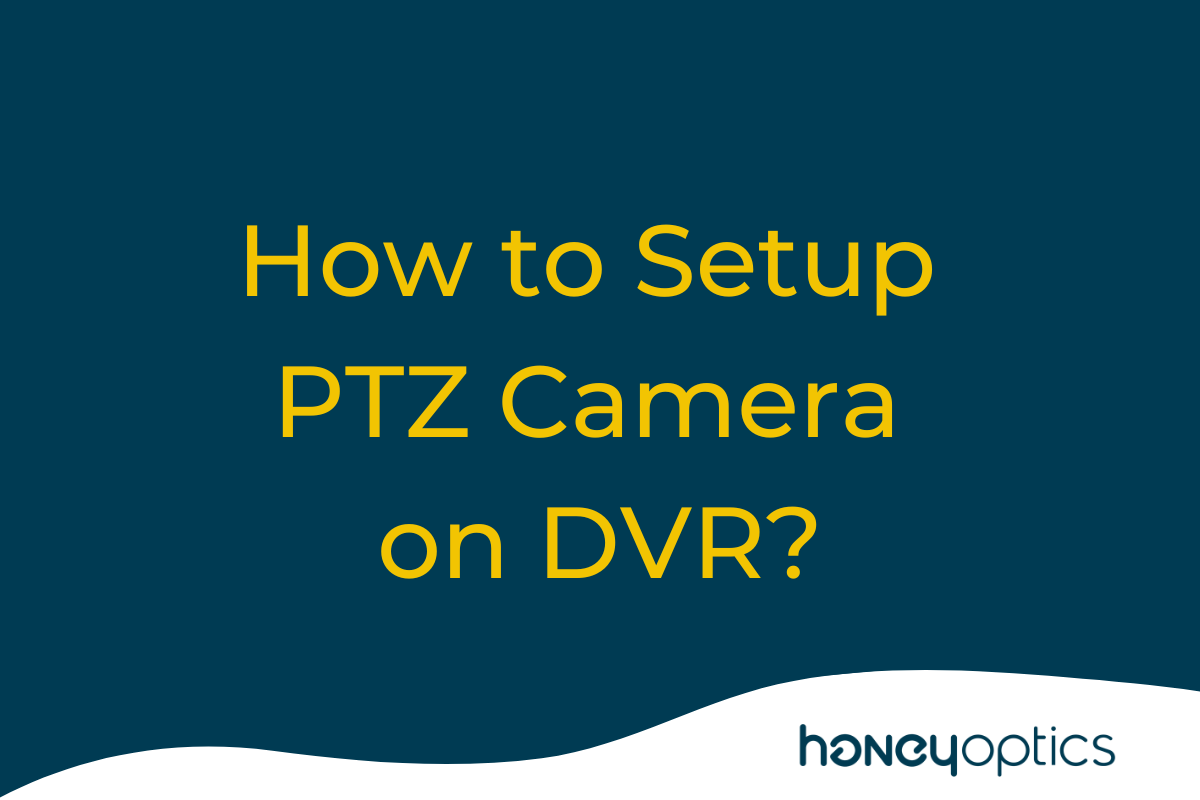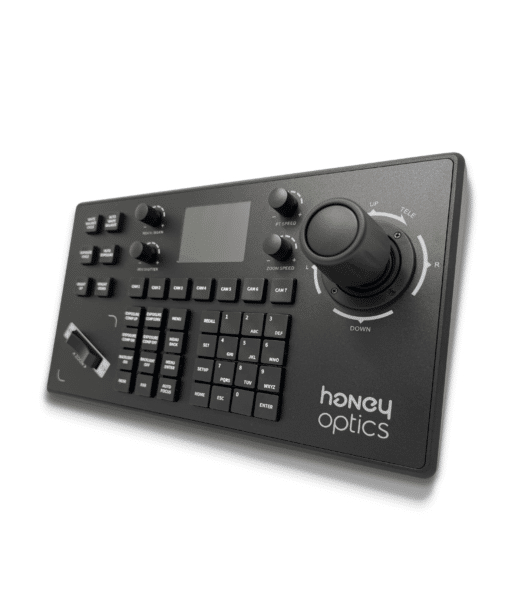Articles
How To Setup PTZ Camera On DVR
When buying a PTZ camera, one of the first things you need to consider is your setup. How will you store your footage? While there are many options, a DVR, or digital video recorder, is a go-to solution for many people.
Let’s look at how to setup PTZ camera on DVR and answer an important question: do you really need a DVR?
Do I Need A DVR For IP Cameras?
All analog cameras need a DVR to record and store footage, but what about IP cameras? Because IP cameras are digital and connect to the local network, they don’t necessarily need a DVR.
Instead, most IP cameras connect to an NVR, or network video recorder. An NVR can receive, display and store footage. The difference between a DVR vs NVR is that NVR generally only works with digital video footage.
With an NVR setup, the camera processes and compresses data before it’s transmitted to the recorder. With a DVR, the DVR device converts the analog footage into digital format.
While NVRs are the norm for IP cameras, you can still connect to a DVR if your camera is compatible.
How to Setup PTZ Camera On DVR?
Connecting a PTZ camera to a DVR is a straightforward process. There are two ways to setup your camera, and the right option for you will depend on the type of camera you have.
PTZ cameras can connect to DVRs via:
- The BNC port on the DVR, the RS485 port and the power. This is commonly seen with older analog PTZ cameras.
- The BNC port only. With newer cameras, you only need to connect to the BNC port to power everything up.
With older cameras, the setup is a little more complex because there are more components.
- Connect the power and video cables from the PTZ camera to the DVR using a coaxial cable.
- Next, connect the RS485 from your PTZ camera to the DVR. The red wire should connect to the positive terminal and the black to the negative terminal.
- Once connected, the next step is to ensure the DIP switch for your cameras matches. You’ll need to check your camera’s user manual for this step.
- Finally, you can configure the protocol and baud rate in the DVR. The baud rate and protocol should match to ensure the setup works correctly.
With a new PTZ camera, there is no RS485 connection. Most other steps are the same.
Can PTZ IP Camera Work Without DVR?
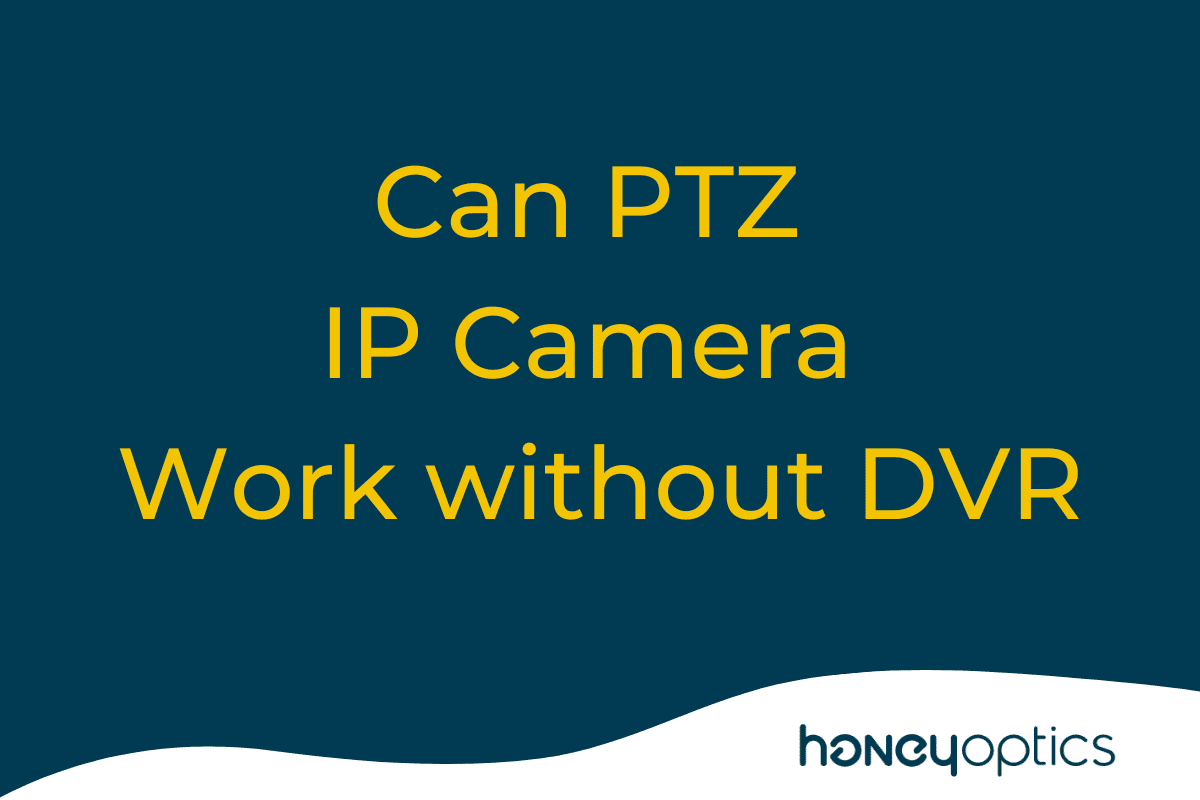
Now that you know how to setup PTZ camera on DVR, you may be wondering whether you really need a DVR in the first place. The answer is no. You don’t necessarily need a DVR with a PTZ IP cam.
Remember that a DVR is really only a storage device. With an IP PTZ camera, the footage is already digitized and compressed before it even reaches the DVR.
Choose the Perfect PTZ Camera
So, you can still use a PTZ IP camera without a DVR or an NVR for that matter. However, if you want to store your footage, you will likely want or need either a DVR or NVR. NVR can also be software and not necessarily a separate device, allowing you to use your computer as storage for your footage.
PTZ cameras have so many options when it comes to setting up and storing your footage. DVRs are a common and simple solution. Use this guide to help complete your PTZ camera setup.