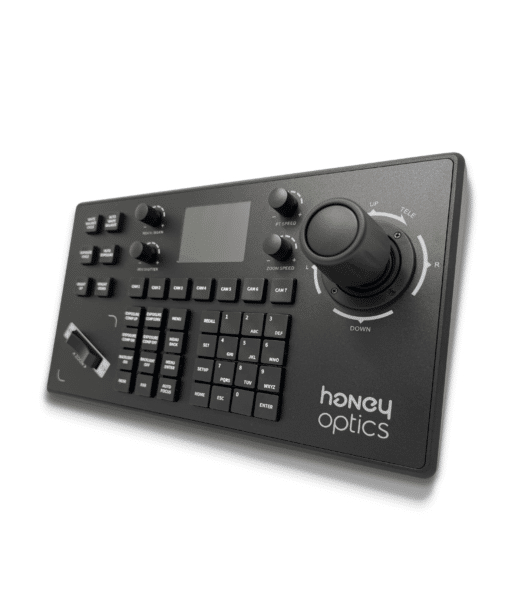Articles
How to Connect IP PTZ Camera To DVR?
Do you want to record and store your PTZ camera footage? A DVR can help you do that. In this guide, we’re going to show you how to connect IP PTZ camera to DVR in just a few simple steps. The process is straightforward if you have a newer camera, but even older cameras are easy to setup.
Do I Need a DVR for IP Cameras?
Technically, IP cameras don’t have to connect to a DVR. But if you want to store your footage, you will need either a DVR or an NVR (network video recorder). An NVR is the preferred choice for an IP camera, or you can use a hybrid DVR.
If you’re using a PTZ video conferencing camera or have PTZ cameras for live streaming, you may not have a need to store your footage. In this case, you don’t necessarily need a DVR.
Ultimately, it depends on your goals and the purpose of your cameras.
If you determine that a DVR is right for your setup, read on to learn how to connect your cameras.
Identify the DVR Connection Ports
Before you move forward, it’s important to take the time to check your PTZ camera’s ports and make sure you have a DVR connection.
- If you have an older analog camera, you will need to look for a BNC port on your DVR, an RS485 port and a power connection.
- If you have a newer camera, you can likely connect to your DVR using just the BNC port.
If you cannot locate the DVR connection port, check your manual. If you have an IP camera, there’s a chance that you can only connect to an NVR.
Choose the Perfect PTZ Camera
How to Connect IP PTZ Camera To DVR?
Once you’ve identified your DVR connection ports, you can finally connect your PTZ camera. Here’s how to setup PTZ camera on DVR if you have an older PTZ camera:
- First, connect the power cable from the PTZ camera to the DVR.
- Connect the video cables from your camera to the DVR.
- The next step is to connect the RS485 from your camera to the DVR. The black wire should connect to the negative terminal and the red to the positive terminal.
- Now, grab your camera’s user manual. Follow the steps to ensure the DIP switch matches.
- The last step is to configure the baud rate and protocol in your DVR. Make sure the protocol and baud match.
New PTZ cameras do not have an RS485, but the rest of the setup process is mostly the same. If you have any issues with the setup, you can always reach out to our support team for additional guidance.
Conclusion
One final step: make sure that you also set up and configure the DVR to work with your camera. You’ll need your user manual for this step.
Now that you know how to connect IP PTZ camera to DVR, you can start storing your footage. Use this guide to complete your setup and start making the most of your PTZ camera.