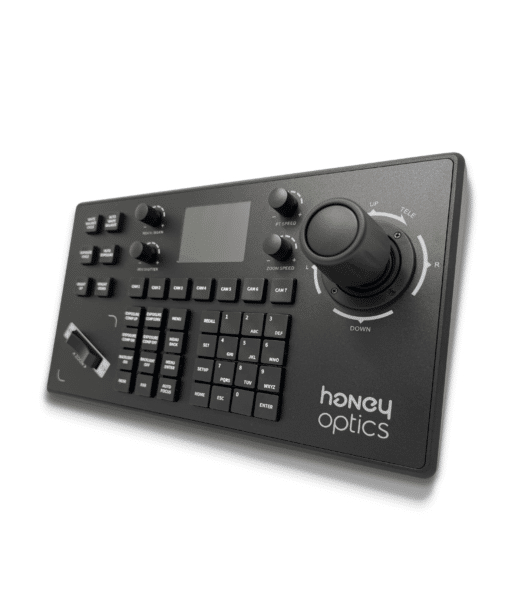Articles
Facebook Live Stream Tips
Since its launch, Facebook Live has become one of the most popular live-streaming platforms. Today, users on social media tend to prefer live videos over traditional social media posts. You can take advantage of this platform’s popularity with these Facebook live stream tips.
How to Prepare for Facebook Live Streaming?
Before we dive into some more advanced tips for live streaming on Facebook, let’s talk about the most important and simplest tip: be prepared.
Here’s how:
- Make sure that you set up your PTZ cameras for live-streaming well before the stream. Test out the camera to make sure it’s working properly and in a good position for the stream.
- Test the connection to ensure that it’s stable enough for the stream.
- Check your microphones to ensure they’re working properly.
Finally, it’s important to make sure that you have your presentation prepared and ready to go.
Choose the Perfect PTZ Camera
Advanced Facebook Live Streaming Tips and Tricks
Now that you’re prepared, let’s look at some more advanced tips for live streaming on Facebook.
PTZ Camera Setup and Switching
If you have multiple cameras in your setup, make sure that you take the time to set everything up properly. Also, make sure that you’re using a switcher so that you can seamlessly switch between cameras throughout the presentation.
Switching between cameras will allow you to incorporate different angles into your streams. For example, one camera can be focused on the speaker, while another on the audience. You can have multiple cameras in different locations to capture the event from different perspectives.
Integrating Graphics and Overlays
One of the best Facebook live stream tips is to make the stream visually appealing through the use of graphics and overlays.
Make sure that your stream is visually appealing, not only at the beginning but all throughout the stream.
Overlays add graphics, animations and more to grab the attention of viewers and keep them engaged in the stream. You can use overlays and themes before the stream starts and during it.
You can find plenty of free graphics and overlays to use in your streams. Choose ones that are appropriate for and complement the theme of your stream.
Using External Microphones and Audio Mixers
Using external microphones and audio mixers can help take your streams to the next level. External microphones will improve the quality of the audio and ensure that everyone can hear you and other speakers clearly.
You can find a variety of external microphones that are great for streaming purposes. Depending on the type of stream you’re doing, you may want a handheld microphone or a lavalier microphone so that you have more freedom to walk and move around the space.
Using audio mixers can also help. Mixers balance and combine different audio signals. Essentially, mixers help make sure that background noise is limited and that your microphone’s audio is clear.
Monitoring and Managing Technical Issues
The difference between a beginner and a professional streamer is in the fine details. Facebook live stream tips must include an opportunity to monitor and manage technical issues. You need to have a team, even if it’s a moderator that volunteers to help you and monitor your stream from start to finish.
The monitor will:
- Alert you to any microphone issues
- Alert you to sound issues
- Let you know when video distortion occurs
A lot of time and effort goes into planning a stream, but you also need to be agile and adapt to issues that pop up unexpectedly.
Promoting Engagement and Interaction
If you’ve purchased a PTZ camera for church or any purpose, you’re just starting your streaming journey. You need to differentiate your stream from others, and the one way that works every time to achieve this is:
- Use Facebook polls to engage viewers
- Interact with viewers
- Ask questions
The top streams in the world add engagement and interaction because it makes audience members feel like they’re an integral part of the event. Engage with your audience, and you’ll find that more viewers will return to the next stream that you have.
Using Live Chat and Other Social Media Integration
Knowing how to live stream a church service on Facebook is different than mastering streaming. If you want to make your stream unforgettable, follow these tips for live streaming on Facebook:
- Add a live chat overlay to the stream to allow viewers to interact among themselves during the stream or even answer questions others may have.
- Social media integration, especially sharing the experience from Facebook to Instagram, will allow you to maximize your reach.
If you can multi-stream to as many platforms as possible, you should. The goal is to make it as convenient as possible for your audience members to watch your stream. PTZ cameras may allow you to stream with a high-end resolution, but you also need to add your own touch to the mix.
Poll your audience to find the platforms that they use most often.
Facebook and Instagram are just two social media channels that allow live streaming. You can also stream on Zoom and other platforms and cross-promote these options on your social media channels.
Conclusions
Use these Facebook live stream tips to help transform your production quality from a beginner to a professional. A few tweaks to your approach can elevate your streams, allowing you to increase engagement and viewership.