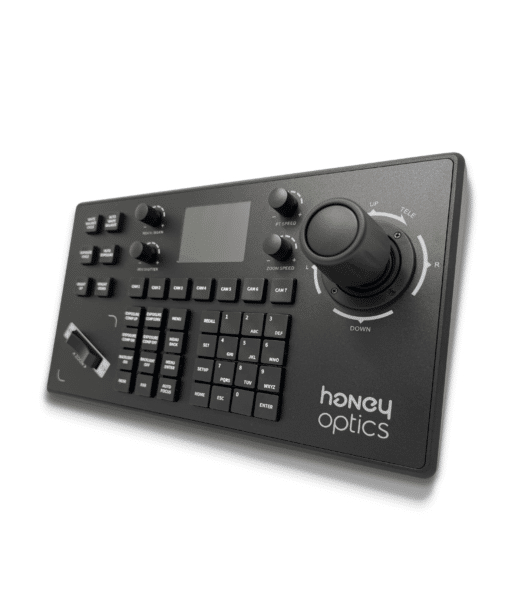Articles
How To Connect PTZ Camera to Joystick?
If you want to use PTZ cameras for live-streaming, it’s important to understand how to connect PTZ camera to joystick. A joystick will give you more control over your livestreaming, allowing you to control the camera remotely and in a more streamlined way.
If you’ve never used a joystick with your PTZ camera before, you may not know where to start or what to do. Let’s take a closer look at the process.
List of Necessary Equipment for Connecting PTZ Camera to Joystick
The good news is that it’s easy to make a joystick a part of your PTZ camera setup. Here’s what you’ll need:
- Your PTZ camera, or multiple cameras
- The joystick
- Cables to connect the joystick and cameras
This is all you’ll need to get started with a simple joystick setup.
Step-by-step Guide on How to Connect PTZ Camera To Joystick
Now that you have all of the equipment you will need, it’s time to get started. Let’s look at how to control PTZ camera with joystick.
- First, turn on your cameras and the joystick.
- Next, connect the joystick to the first camera using an RS-232 connector. The camera should have an RS-232 in port.
- If you have multiple cameras in your setup, connect an RS-232 extension cable to the “out” on the first camera, and connect to the second camera.
- Continue this process using extension cables until you’ve connected all of the cameras.
Next, you’ll need to configure your cameras.
- Navigate to the On Screen Display on the first camera, and choose “Setup.”
- Set the protocol to VISCA and the Net Mode to “Serial.”
- Adjust the V Address to the appropriate setting.
- Repeat this step for all of the cameras in this setup.
Now, you’ll need to configure the joystick. Follow the directions of the product to complete the setup.
Choose the Perfect PTZ Camera
Final Tips and Recommendations
Connecting a joystick to your PTZ cameras will make it easier to control your cameras. Here are some final tips and recommendations to make your new setup a success.
Find the Right Angle of View
A joystick controller makes it easier to control the pan and tilt functions of the camera. When finishing your setup, take the time to find the right angle for each camera.
If you’re using your cameras for security or for streaming an event or a church service, you may want to continue using the same angle and settings. You can save your settings to ensure that you always use the same angle.
Make Sure the Joystick is Compatible with Your Camera
It should go without saying that you need to ensure your joystick is compatible with your PTZ camera.
Check the product description to ensure that it will work with your camera. If your camera and the joystick have RS-232 ports, then they should work together.
Summary of the Importance of Connecting PTZ Camera to Joystick
Now that you know how to connect PTZ camera to joystick, you can start using your new setup to stream, record or surveil the area. Connecting your cameras to your joystick is a simple process as long as both pieces of equipment are compatible.