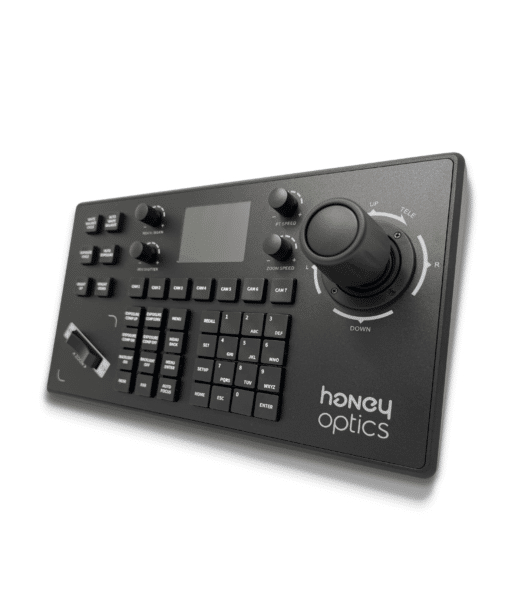Articles
How To Reduce IP Camera Lag
IP camera lagging can quickly turn a professional production into an amateur one. We’re going to explain how to reduce IP camera lag using proven methods to eliminate lag and help improve your production quality greatly.
Why Do IP Cameras Lag?
IP camera lagging is difficult to pinpoint because there are multiple variables, all working together for production. The resolution and frame rate set too high can cause lag because the setup cannot keep up with the current rate of data.
Since IP cameras send data back to a computer or network, restrictions can cause lag, including:
- WiFi interference
- Buffering adjustments set too high
- Computing power of the network
- Data rate
Latency between the display and camera can also increase due to the camera’s encoding systems. Working to reduce lag requires a strategic, multi-pronged approach to reduce lag in areas that cause bottlenecks.
Here are a few methods to reduce lag:
Choose the Perfect PTZ Camera
How To Reduce IP Camera Lag
Reducing lag will require patience and diligence. First, work to find any bottlenecks in the setup that may be causing lag. If there are no evident areas where improvement is necessary, consider the following to improve lag:
Internet Speed
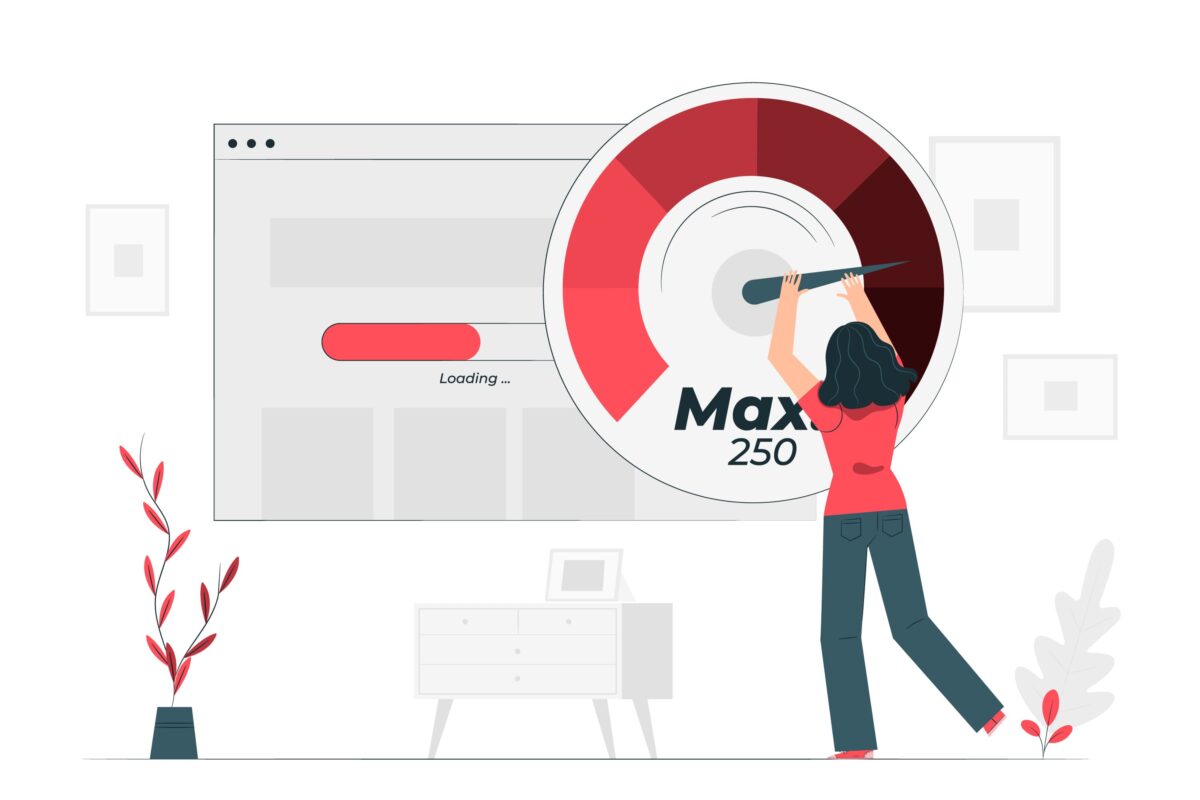
Data transfer from the IP camera to the network for computing is a common source of lag. Speed tests on the network can help you identify:
- Upload speeds that are too slow for the data rate of the camera
- Packet loss that can cause lag
Internet speed issues may be from the Internet Service Provider, and in this scenario, upgrading the line to higher speeds may stop the lag. However, if the speed is sufficient, the router may be the issue.
Testing the connection using another router will alert you to router-specific issues.
Interference with the Wi-Fi connection can degrade the signal or cause lag. Correcting these issues and eliminating interference will reduce lag and strengthen the Wi-Fi signal.
Resolution and Brightness
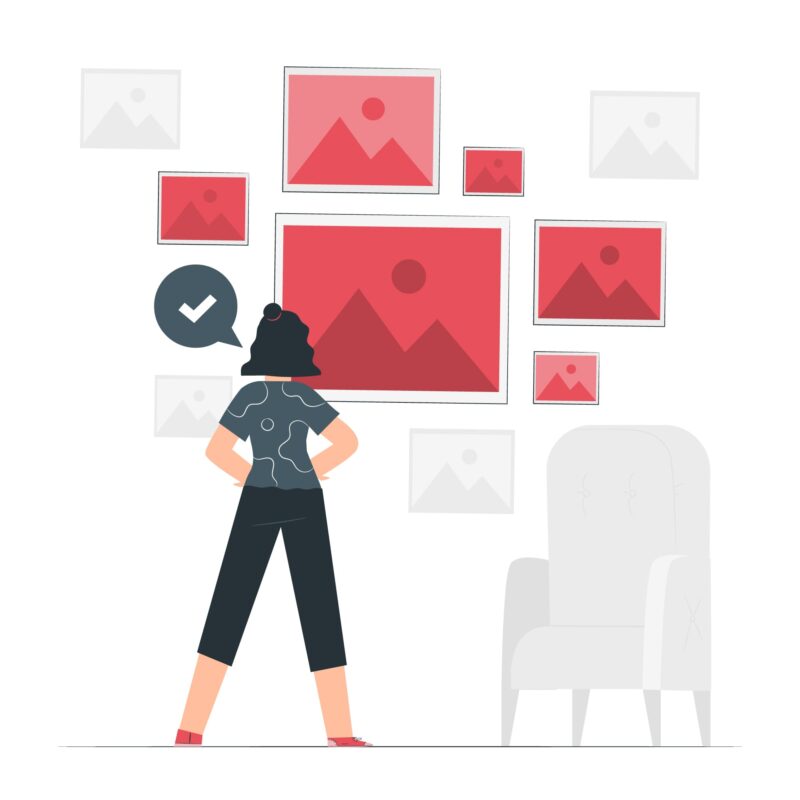
Resolution, data rate and brightness all impact lag. The connection may be too slow to handle the resolution and data rate, or the data may be too much for the network’s servers to manage. In this scenario:
- Go into the IP camera’s settings and reduce resolution
- Adjust the brightness level
- Fine-tune the data rate
Small adjustments and retesting can help narrow down issues and reduce lag. Buffering setting reviews can help identify buffering rates that are set too high. Once rates are in the 4 – 5 second range, they may cause lag.
Also read this article “What is the resolution of 4K PTZ camera“.
Network Computing Power
Data transmission and computing must take place on the network’s servers. Older setups and systems may lack the computing power and memory to properly handle higher-resolution data. Lowering resolution is an option to reduce the workload of the server, or you may need to upgrade servers.
Higher-end servers with greater computing power and memory may help speed up processing and eliminate lag.
If an IP camera is older, it may be worth reading our article “How Much Do PTZ Cameras Cost“. Newer cameras offer lag-reducing technology, which may help lower your production’s lag issues.
Conclusion
Now that you know how to reduce IP camera lag, it’s time to make changes slowly and to test the outcome of those changes. Pinpointing issues can be time-consuming, and working to optimize common weak points and issues, as above, will help you narrow down the main cause of your camera lag.