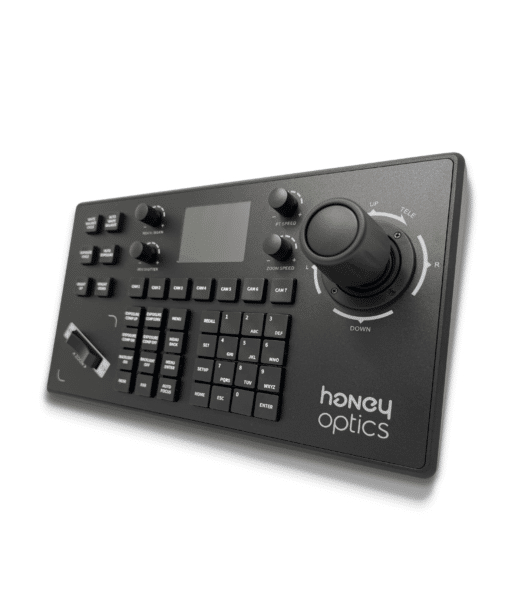Articles
How to Wire a PTZ Camera?
Do you want to know how to wire a PTZ camera? We’re going to walk you through the exact process necessary to wire your unit to begin using it ASAP. We have a great video on this very topic, linked below, but you can also go through this guide:
Tools and Materials
Your setup will vary depending on where you plan to mount the PTZ camera and what equipment you already have on hand. You may need:
- Wall mount
- Joystick and controller
- Wireless router
- 4K PTZ Camera
- Ethernet cable (if wired)
- Coax cable
- Power cable
- Network switch
- Drill/screwdriver, if mounted
You’ll want to buy some wire guides to help keep your wiring neat and tidy. Once you have all of these items and double-check with the camera’s instruction manual, you can begin with the fun part: preparation.
Preparation
Before any wires are connected, you need to plan your setup properly. Your building is unique, so it will require a custom approach to wiring. The following preparation tips can help:
Planning the Installation Location
Where will the camera be installed? Do you want an overhead view? You need to consider the content that you’ll be creating and plan the location around this. You’ll want to spend the most time choosing the right placement because it will empower you to create professional productions.
Do you plan on using Zoom on your camera?
If so, be sure to read our guide on How To Use OBS with Zoom to know what to consider with your location and plans to use Zoom.
Identifying the Wiring Route
PTZ camera wiring also needs to be planned. Where will the wires be located? Are the wires going to be hidden in the wall or ceiling? What is the risk of the wires getting wet? Consider all of these things before choosing the route for your wires.
For safety reasons, you also want wires to be out of a person’s way and walkways.
Mounting the Camera Bracket
Next, you’ll need to mount the camera bracket. We have an in-depth guide on this, titled: How to Mount a PTZ Camera.
Installing the Necessary Software
You’ll want to install the software you’ll use to control the camera. You can start this process before or after the wiring is complete – it’s up to you.
How To Wire a PTZ Camera?
PTZ camera wiring is rather straightforward, but you’ll want to read our safety section (below) before beginning. Once you’ve finished reading the safety guidelines, it’s time to:
Connecting the Power Supply
Position the power supply and plug the camera into it. Do not plug the power supply into a live electrical socket just yet.
Connecting the Video Output
Attach your video outputs. If you have multiple cameras, be sure that they’re all connected properly.
Connecting Data Cable
Data cables need to be connected next. You may need to hook up the ethernet cable, but there are wireless options on some cameras. If you have a wireless model, be sure that it connects to the network properly.
You’ll find this information inside the instruction manual that came with the PTZ camera you purchased.
Testing the camera
You’ve paid the PTZ camera price, prepped the space for the camera and wired everything. Finally, you can test the camera to see if everything works. Take your time, verify that everything is operating properly and enjoy your new setup.
Choose the Perfect PTZ Camera
Reminder To Prioritize Safety When Working with Electricity
Any time that you work with electricity, you must prioritize your safety. A single misstep can cause serious injury or damage to the equipment that you have. Fire is also a real risk if you wire your camera improperly.
A few tips to improve safety include:
- Never work on wiring without shutting the power first
- Use insulated tools
- Inspect cords for damage or fraying
- Follow local wiring codes
Pets and children should be kept out of the area until you’ve completed all of the wiring and verified that the setup works properly.
Conclusion
If you follow the steps above on how to wire a PTZ camera, we’re confident that you’ll be live-streaming your next event in no time. Cameras are easy to wire, and if you do have any trouble, be sure to check out our YouTube channel for in-depth installation guides.