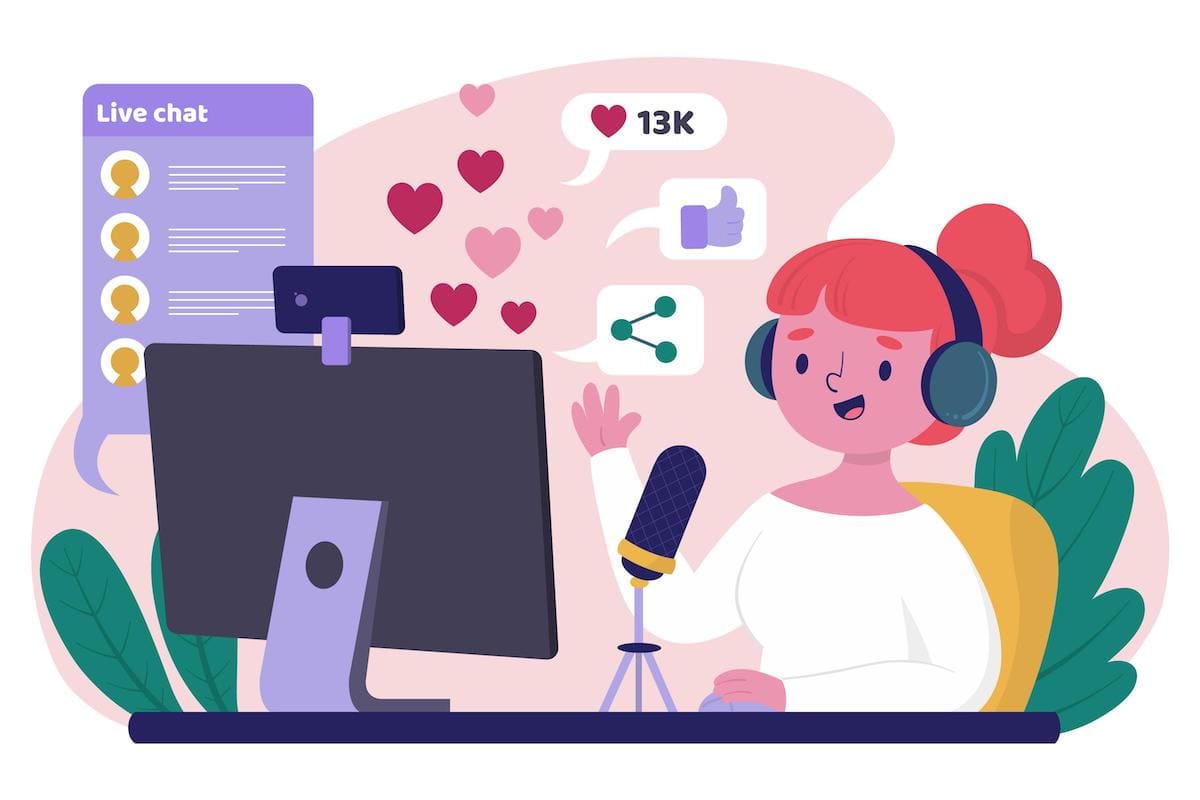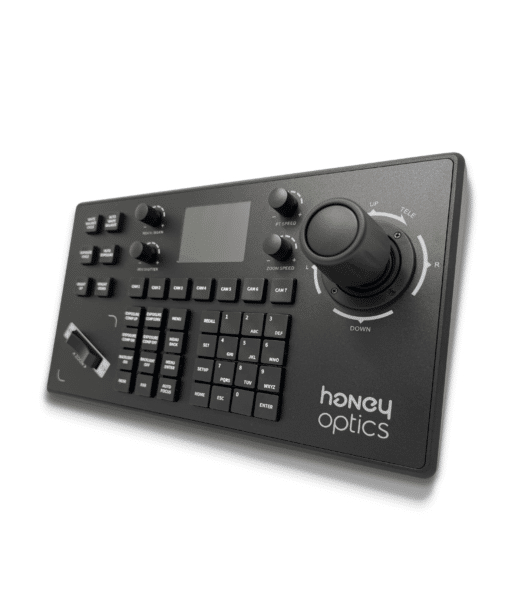Articles
Live Streaming Tips and Tricks for Beginners and Pros
Are you planning on setting up your PTZ camera but need a few live streaming tips and tricks to get started? We’re going to cover some techniques that will help you enhance your production from start to finish.
However, if you haven’t purchased a broadcasting PTZ camera yet and aren’t sure whether streaming is a good option for you, it’s important to understand what live streaming truly entails.
Explanation of Live Streaming
Live streaming, in its most basic sense, is when you stream video from your location to the Internet. The video data isn’t recorded and stored like with traditional media. Instead, the data is captured and sent immediately to viewers online.
You can stream anything:
- Events
- Church sermons
- Classrooms
- Etc.
However, if this is your first time streaming, you’ll want to follow the tips below to improve your stream.
Choose the Perfect PTZ Camera
Best Live Streaming Tips and Tricks for Beginners and Pros
Planning the Live Stream
First, if you have never streamed before, you need to plan for it. The planning phase will involve you answering a series of questions:
- How long will the stream be?
- What topics will you cover in the stream?
- Will you have guests?
- What streaming channels will you use?
- When will you begin promoting the stream?
Preparing for the Live Stream
Once you have a complete plan in place, it’s time to prepare for the stream. You can begin preparing by running your own test. For example, stream with one other person and ask them if the microphone is clear and the video looks good. Run through a small portion of your streaming plan.
You can also do a complete test run of the stream to ensure that it is as long as you wish and flows well.
Engaging with the Audience
One of the live streaming tips and tricks that can completely transform your stream is to engage with the audience. There are a few ways to engage, but in this case, you’ll want to talk directly to your audience on the camera and ask them questions.
Streams that engage viewers make them think about what you’re saying and reflect on their own experiences or life.
You can also use live chat and social media to engage with your audience, and we’ll talk about this in greater detail below.
Promoting the Live Stream
What types of promotion will you engage in to maximize your attendance? You can try to promote your stream in multiple ways, such as:
- On social media
- Sending emails to your mailing list
- Purchasing ad space on various platforms
- Telling people in person about the event
- Etc.
At the end of your stream, you should tell your audience when your next stream will be held.
Taking Your Live Streams to the Next Level
Take your live streams to the next level by following these rapid tips:
- Encourage all of your audience members to share your stream
- Restream the event for people who missed it
- Tape the event and share the link in the future
- Use analytics to better understand how your stream performs
- Maintain a consistent streaming schedule
- Use catchy, keyword-rich titles for your stream to make it easier to find
Utilizing Multi-Camera Setups and Switching
If you have the best camera for Zoom streaming, how can you begin enhancing your stream? You have a few options:
- Add multiple cameras to the stream
- Production teams can switch the camera to pan to different areas of the event
Multi-camera setups allow you to create truly professional streams.
Enhancing Your Stream with Graphics and Overlays
Live streaming tips and tricks should always include adding overlays and graphics to make the video look more professional. You can do this with the right streaming software.
Elevating Your Audio with External Microphones and Mixers
If you find that your viewers are having difficulty hearing your stream, you may want to consider external mixers and microphones. Both tools will allow you to enhance your stream by adding external equipment.
Enhancing the sound quality of your stream can quickly turn it from a beginner to a professional stream.
Maximizing Engagement with Live Chat and Social Media Integration
Finally, if you want to increase your engagement and keep viewers coming back to your stream, you can try to:
- Add live chat to the stream
- Add social media integration into the stream
If you do not have the resources to control a live chat on your own, you can hold the live stream for a short time in the end or assign moderators to monitor the chat when you’re live.
Conclusions
We hope that these live-streaming tips and tricks help you enhance your production value, increase your viewership and help you go from beginner to pro. Over time, you’ll begin to master the art of producing your own live streams and will have many additional techniques of your own to add to this list.