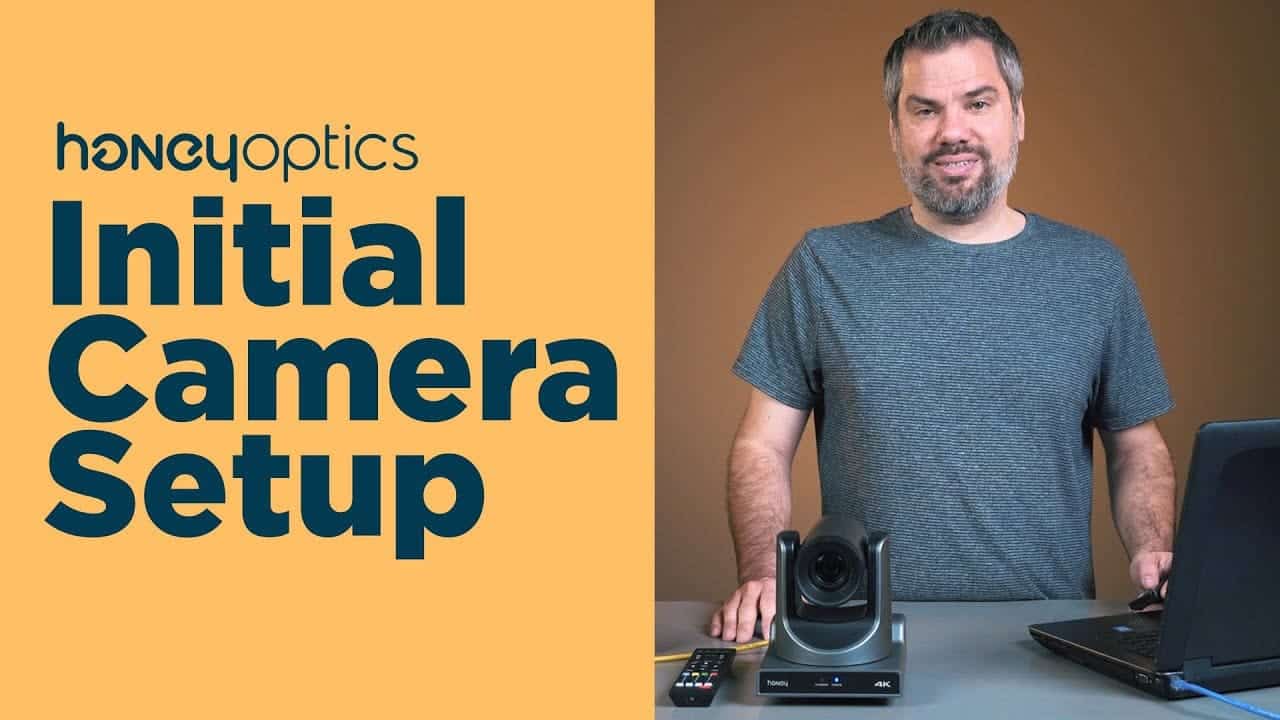Articles
How To Install PTZ IP Camera?
PTZ IP cameras are great for live-streaming and broadcasting in high definition. But purchasing your camera is only the first step. You also need to learn how to install PTZ IP camera. Installation is simple and straightforward, but it does require a little pre-planning.
Assessing the Installation Area
Before you start installing your PTZ IP cameras, take some time to assess the installation area. Identify potential areas for mounting your camera.
When choosing a location for your camera, consider the following:
- Whether you’re using PTZ cameras for live-streaming or broadcasting
- The angle and its relation to the subject
- The types of shots you want to get with the camera
- Whether there’s enough space for the camera to properly pan and tilt without obstructing the view
- The nearest electrical outlet
- How you will transmit the video signal
Finding the ideal location for installation isn’t always as easy as it seems. But it’s worth the time and effort to ensure that your streams or broadcasts are of the highest quality.
If you’re still stumped on where to place your camera, check out our video on the best PTZ camera locations.
Required Tools for Installation
Depending on the installation location and mounting, you will need a variety of tools and hardware, including:
- Drill
- Screwdriver
- Wrench
- Hex key
The mounting kit should come with the hardware you need for installation, including:
- The bracket itself
- Screws and wall anchors
In most cases, mounting brackets can be installed onto walls or ceilings. Concrete walls will likely require masonry screws.
Mounts are typically very simple and have a universal design, allowing for a variety of installation configurations.
Make sure that you have all of the required tools and hardware before you begin the installation process. Consult with the camera’s or mounting kit’s user manual for more information on what you need for this job.
Now that you have everything you need, it’s time to look at how to mount a PTZ camera.
How To Install PTZ IP Camera? Mounting Steps
You can find many universal brackets available for PTZ cameras, and we offer them in the Accessories section of our shop. Choose the most appropriate option for your camera and broadcasting needs.
With Honey Optics cameras, you can choose either a wall or ceiling mount.
To mount your camera, first consult the bracket’s manual to learn how to install PTZ IP camera. Most have a simple installation process.
- Whether you’re mounting the camera to a wall or ceiling, the first step is to attach the mount to your desired location. Universal mounts will have a number of openings for screws, so you can choose the configuration that best fits your space.
- Once the mount is installed, you can attach your camera. The camera must be screwed to the mount to ensure that it stays securely in place.
Some mounts also come with a safety wire that connects the camera to the mount. It acts as an extra layer of safety to prevent your camera from hitting the floor if it comes loose from the mount.
Ceiling mounts may have additional installation steps and will typically require a special type of bracket.
As you can see, mounting a PTZ IP camera is a simple process. But there’s one more thing you need to think about: power and network connection.
Power and Network Connection
When installing your camera, you’ll need to think about how you’re going to power it and connect it to your network.
HoneyOptics cameras support PoE (power over Ethernet). PoE allows for the delivery of power and data over a single cable, so it simplifies this process.
Consider how far the network and power connection have to go to reach your controller or PC. Lengthy connections can impact the quality of your video output.
Conclusions
Now that you know how to install PTZ IP camera, it’s time to start using it. Remember that different mounts may have different installation processes. Always check the user manual to ensure that you choose the right bracket for the job.
Remember that HoneyOptics PTZ cameras can be mounted to ceilings or walls, so you have a lot of flexibility when it comes to installation locations.